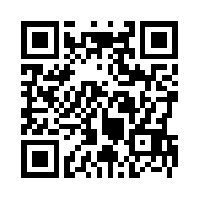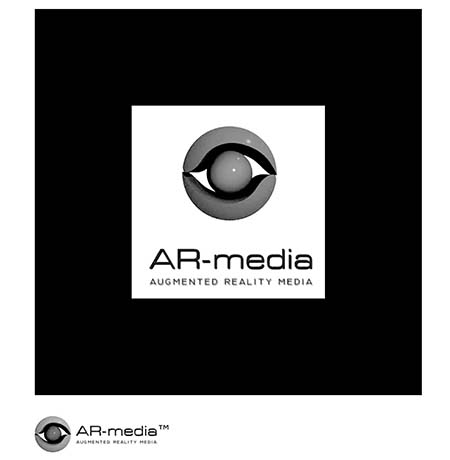Augmented Reality
Blurring the lines between all things digital and physical, using stationary hardware or mobile devices.
The HoloDeck from Star Trek is closer than you think, and augmented reality is bringing it fast. If you haven't experienced augmented reality yourself yet, there is a good chance you will before long. I've prepared a little demo you can use on your own Android or iOS device, if you'd like to taste a slice of the future right now.
First, you will need to open your respective app store on your device. Then, search for and install the ARmedia Player app (with the red, white and blue icon). You will need to grant the app permission to use your device's camera and store data on its first run.
Once you have the app open, use its built-in QR code scanner to scan the code below. Do this by touching the button on the app home screen that looks like a QR code and pointing your device's camera at your monitor with the entire code visible. As soon as the app recognizes the code, it will download the file I've prepared and add it to the app's library.
Back on the app's home screen, touch the library button, which is in the opposite lower corner from the QR scanner button. Touch the item called "Chevron" to open this model's library entry. Touch the blue and red icon toward the top center under which it says "tap to augment". You should see your view switch to your device camera's view. The other image below is the target image that triggers the model to appear on your device. Point its camera at that image and the dinosaur bone model should appear. Moving your device around and viewing the target from different perspectives will make allow you to view the virtual bone from the same shifted points of view.